本期为你们带来的文章是关于postman10.10.8.0的postman怎么用-postman使用方法,让我们一起去下文看看吧。
我们首先启动postman
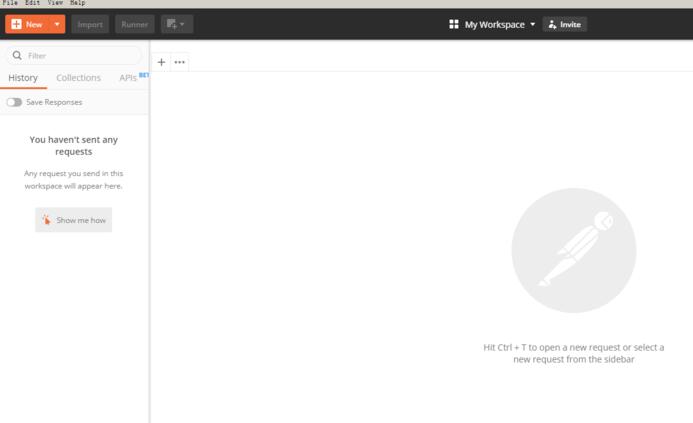
创建请求:点击+号创建一个新的请求

参数添加:增加请求链接url 和对应的请求参数,

运行查看结果:可以通过send按钮获得请求结果
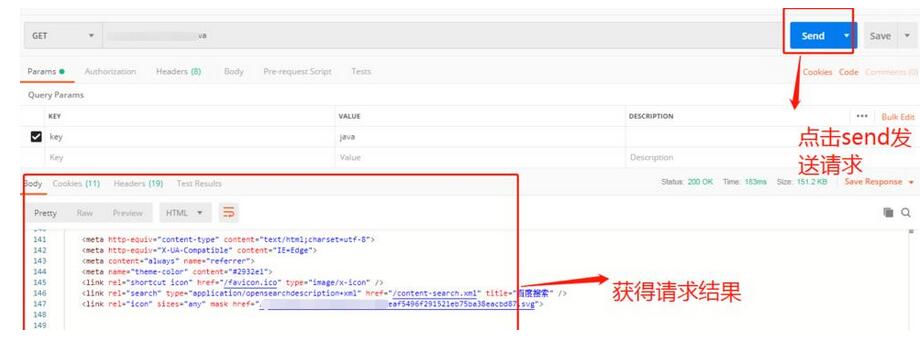
以上就是postman怎么用-postman使用方法全部内容了,希望对大家有帮助!更多内容请关注51软件下载
本期为你们带来的文章是关于postman10.10.8.0的postman怎么用-postman使用方法,让我们一起去下文看看吧。
我们首先启动postman
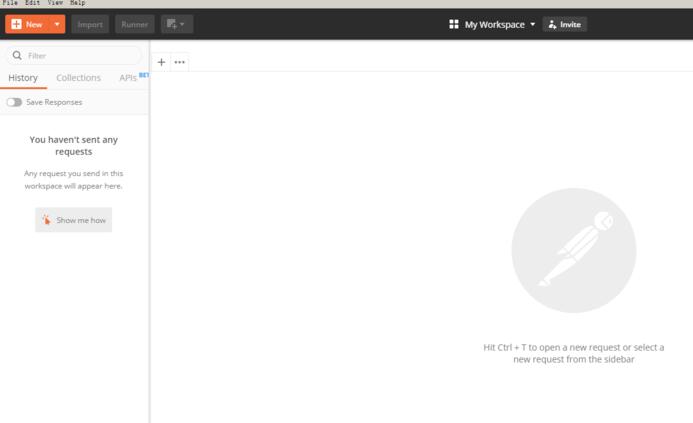
创建请求:点击+号创建一个新的请求

参数添加:增加请求链接url 和对应的请求参数,

运行查看结果:可以通过send按钮获得请求结果
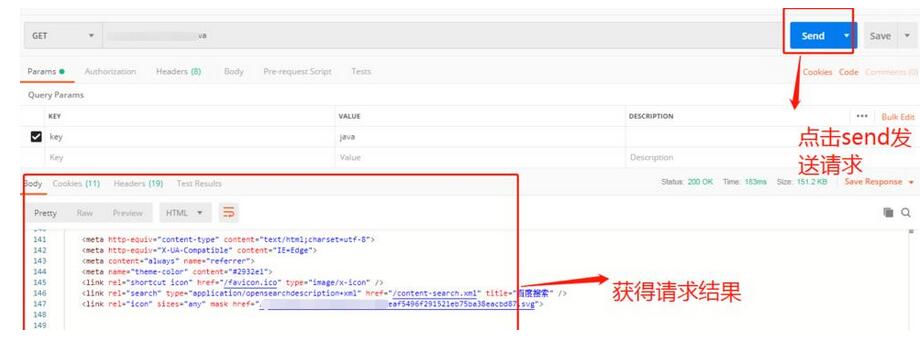
以上就是postman怎么用-postman使用方法全部内容了,希望对大家有帮助!更多内容请关注51软件下载