对于刚接触元气桌面2022.5.24.954的朋友来说,可能还不太清楚元气桌面如何设置截图快捷键-元气桌面设置截图快捷键的方法,在这里小编就为大家带来了元气桌面2022.5.24.954的使用说明,感兴趣的朋友可以来了解了解哦。
打开元气桌面软件,点击右上角“三道杠”图标。

选择“设置”,进入设置界面。

选择左侧栏中的“快捷键”。

在“启动截图”右侧的框中,输入自己想要设置的按键即可。
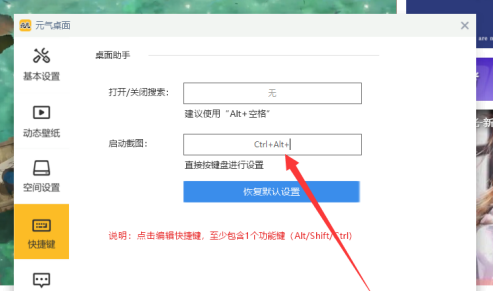
以上就是元气桌面如何设置截图快捷键-元气桌面设置截图快捷键的方法全部内容了,希望对大家有帮助!更多内容请关注51软件下载



