本期为你们带来的文章是关于wifi万能钥匙的wifi万能钥匙如何进行信号检测-wifi万能钥匙进行信号检测的方法,让我们一起去下文看看吧。
第一步:首先打开WiFi万能钥匙,如图所示。

第二步:然后点击最下方连接,如图所示。

第三步:选择需要信号检测的WiFi,点击右侧三个点,如图所示。
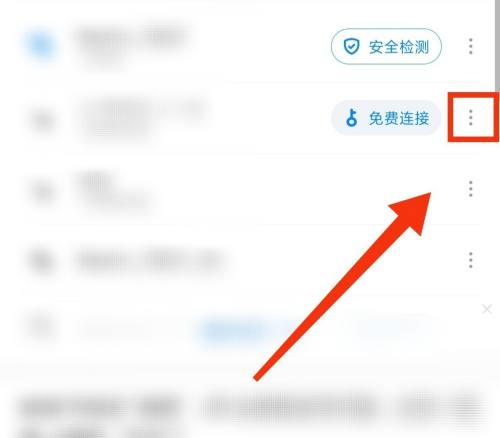
第四步:点击信号检测,如图所示。
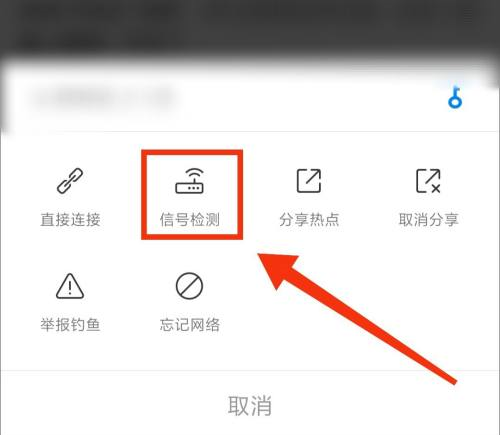
第五步:最后即可进行信号检测,如图所示。

上面就是小编为大家带来的wifi万能钥匙如何进行信号检测的全部内容,希望对大家能够有所帮助哦。
以上就是wifi万能钥匙如何进行信号检测-wifi万能钥匙进行信号检测的方法全部内容了,希望对大家有帮助!更多内容请关注51软件下载




