wifi万能钥匙是一款十分优秀的软件,界面美观大方,功能强劲实用,使用起来简单便捷,那么wifi万能钥匙怎么查看wifi密码-wifi万能钥匙查看wifi密码的方法,小编带你一探究竟
从万能钥匙连接wifi

打开手机设置,找到wifi连接,并点击已连接wifi

得到如图所示的图并截图保存到手机上

打开有扫描功能的软件,百度、微信都快可以。图示用的百度,点击右下角的相册,找到保存的图片
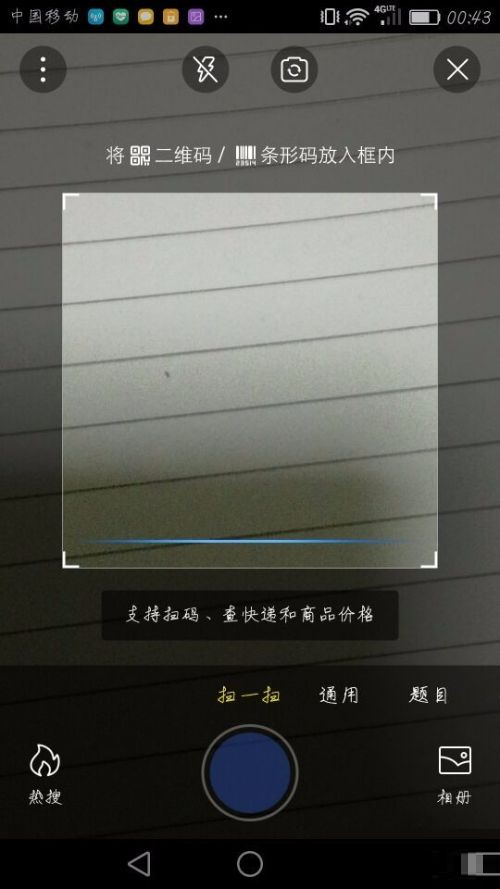
扫描之后得到如下图所示的信息,

以上就是wifi万能钥匙怎么查看wifi密码-wifi万能钥匙查看wifi密码的方法全部内容了,希望对大家有帮助!更多内容请关注51软件下载




